How to Make Money on Zazzle Without a Store | Zazzle Tips and Tricks
You are probably looking for ways to make money online and you’ve stumbled across Zazzle. And you’re likely wondering how to make money on Zazzle without a store of your own.
Good news; there is a way to make money on Zazzle without opening up your own store, it’s through the Zazzle Associates Program.
It’s simple to set up, with just three steps.
- Make an Account
- Enroll in the Associates Program
- Start Promoting
Read on for more in-depth details on the associates program and how to make money on Zazzle without a shop by promoting products on other platforms.

WHAT IS THE ZAZZLE ASSOCIATES PROGRAM?
The Zazzle Associates Program is Zazzle’s very own affiliate program. If you are hearing the term affiliate program for the first time it’s when a company gives you a commission for any sales that you refer to them either through your own unique links or through your own unique coupon code.
A quick breakdown of the program: With the Zazzle Associates Program you make a 15% commission for any sales referred with the possibility of an added volume bonus. Zazzle has a 45-day cookie. They offer banners and a link builder. The minimum payout is $50. And they pay through check or paypal.
Let’s break each of these components of the associates program down.
15% COMMISSION
Zazzle pays a 15% commission to it’s affiliates for all referred sales. That is a pretty good commission in comparison to other affiliate programs.
For reference, Amazon offers 1-4% commissions and RedBubble offers 10% to its affiliates.
15% is more than most designers on Zazzle make per sales as the majority of designers on Zazzle make a commission of 5-14.9% per sale. (Any commission set to 15% or more is subject to a transaction fee per sale for designers.)
It gets better! You can make even more than 15% by taking advantage of the Zazzle volume bonus program.
VOLUME BONUS
Zazzle offers its associates a volume bonus for qualifying referrals.
There are 5 different tiers for volume bonuses, the first is not so exciting, with a 0% bonus. However, once you refer $100 in sales you earn an extra 1% per sale. Once you hit $1,000 you earn an extra 5% per sale. If you refer over $5,000 in sales you receive an extra 12% per sale. And if you manage to refer $100,000 in sales you get an extra 17% in commission.
To clarify, if you were to refer $100,000 of sales to the Zazzle platform you would make the initial 15% commission plus a 17% volume bonus totaling 32%.
That’s amazing!
The volume bonus resets every month though, so you need to be referring sales consistently in order to take advantage of the program.
See a screenshot of the tiers below.
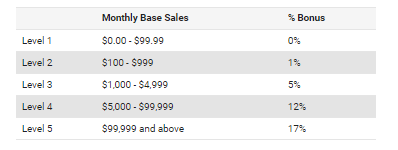
45 DAY COOKIE
When someone clicks on your link and goes to Zazzle they don’t need to buy something right away. They have 45 days to make a sale that you will still get a commission for.
45 is a long cookie length. For reference, Amazon’s cookie lasts 24 hours and RedBubble’s is 30 days.
However, if someone clicks on your link and then clicks on another person’s referral link, they will get that referral as there’s was the last link clicked.
BANNERS AND LINK BUILDING
Zazzle has dozens of premade banners that you can add to your website or wherever else you might want to promote it. They also allow you to link to any page on the Zazzle marketplace by adding your unique affiliate code to the URL.
You can also go to any product page and click the share button below the product image and it will give you a URL with your affiliate code, the HTML code to include the image of the product, as well as a BBCode for forum posts. You can also choose to share it directly to social media.
Here is an example of a premade banner below.

GETTING PAID!
The real reason we’re here is, of course, to get paid!
Zazzle has a minimum payout of $50 for Paypal and $100 to be paid by check. It takes 45 days for sales to clear in order for Zazzle to send you your earnings.
Once you’ve gotten past that 45-day pending period and you are making consistent sales, Zazzle typically pays out monthly unless you choose one of the other payment options…
- You can choose for Zazzle to automatically pay you out every month that you exceed the minimum payout.
- You can choose for Zazzle to pay you out only when you reach a certain amount that you pick, like $200 for example.
- You can choose to get paid out only when you request it, in which case earnings will just accumulate in your account until you request payment.
HOW TO PROMOTE ZAZZLE PRODUCTS
So now that you understand how the Zazzle Associates program works it’s time to breakdown how to start making money on Zazzle without a store through promoting on other platforms.
There are a few options here, you can promote Zazzle products through social media such as Instagram, Facebook, or Pinterest, you can promote it on your own website, or you can use word of mouth and business cards.
Keep in mind that you don’t have to only promote individual products. You can promote sales, individual collections, or even product categories.
PROMOTE ZAZZLE PRODUCTS ON INSTAGRAM
You can start a brand new Instagram account specifically to share awesome products and designs on Zazzle or you can promote them on your personal, already established, account, it’s up to you.
If you are going to start a new account you are likely better off finding a popular niche on Zazzle and sticking to that niche. That way you can grow an audience on Instagram that will be interested in everything that you share related to that one niche.
PROMOTE ZAZZLE PRODUCTS ON FACEBOOK
The way to promote on Facebook is through groups! Sure you can pay for ads, but with the commissions being as small as they are on Zazzle I don’t see it being very profitable. That’s not to say that you couldn’t be profitable through Facebook ads, it just might take some trial and error.
To use groups to promote Zazzle products on Facebook it’s important not to be spammy. As that will just get you blocked and you won’t get anywhere. You’re better off building a community around a single niche and share products and designs that are related to that niche.
PROMOTE ZAZZLE PRODUCTS ON PINTEREST
Pinterest is a great way to share products with the public and get your links in front of tons of people. You can share images straight from the Zazzle platform, however, you are better off creating your own pins to share on Pinterest.
Vertical pins with a ratio of 2:3 perform the best on Pinterest, for example, 500 pixels wide by 1500 pixels tall. Canva is a great tool to use for creating your own unique pins. It is free and they have a paid upgrade, but you don’t need it.
Create titles and descriptions that are keyword optimized to give your pins the best chance to get in front of as many eyes as possible.
PROMOTE ZAZZLE PRODUCTS ON YOUR WEBSITE
If you have your own blog or website you can easily promote Zazzle products on there.
As stated above, Zazzle makes it easy to add HTML code with product images to showcase the products that you want to promote.
PROMOTE ZAZZLE PRODUCTS THROUGH WORD OF MOUTH
This would not be the first option I would choose to promote products on Zazzle, but it does have some potential if you are creative with how you promote products.
It may be beneficial to create business cards with links to products that you want to promote. You could add QR codes to the cards or, with smartphones being what they are these days, someone can hover their phone camera over text and the phone will pick out the URL and offer to take you there.
Hopefully this has been helpful in teaching you how to make money on Zazzle without a store as it has lots of potential if you are willing to put in the time and effort.
If you want to learn more about Zazzle, click here for the Zazzle catalog.
If you want to learn more about print on demand, click here for the print on demand catalog.