Amazon KDP Categories – How to Add More Categories
When uploading your book to the Amazon KDP platform, you may notice that the category that you are looking for isn’t listed as an option for your book. It’s pretty easy to add the Amazon KDP categories that your book falls into, you just need to follow a few simple steps.
This can also be used as a simple trick to get your book seen by more people by adding it to more categories. Amazon allows you to add 8 additional categories to each ASIN once it has been approved.
But only add extra categories if your book fits into those categories!
HOW TO ADD OR CHANGE AMAZON KDP CATEGORIES
First, you will need to pick the two categories that your book best falls into regardless of the fact that the category that you are looking for isn’t listed. For example if you are looking for Journals, maybe try Self-Help>Creativity or Emotions. You can also choose Non-Classifiable.
Next, follow the regular steps to publish your book as you usually would and wait for it to get approved.
Once your book has been approved, go to the bottom of your KDP Bookshelf page and select Contact Us.
Select:
“Amazon product page and Expanded Distribution”
and
“Update Amazon Categories”

In the text box just ask them to add some additional categories. You can add up to 8 more per ASIN. List the ASINs and the categories that you would like to be added.
Make sure to do it in an organized way so that it is quick and easy for the Amazon reps to get it done for you.
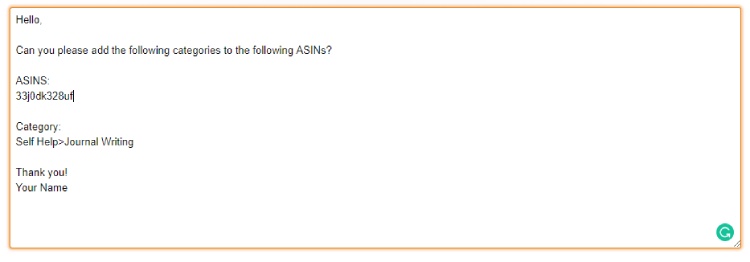
That’s it!
It usually takes about a day or two and you will get an email stating that the ASINs have been added to those Amazon KDP categories.
If you are new to KDP or would like help creating your first low content book please read our how-to guide here.
Do you need help making low content book interiors and exteriors more efficiently? Creative Fabrica has a MASSIVE collection of fully made, ready to go, book interiors to download as well as countless graphics to add to your covers! I’ve been a member of Creative Fabrica since 2020 and can’t say enough good things about their catalogue of products.
Get your first month for $1 here.
OR use code: allaccessspecialevent to get your first year for $59.00 – this is a limited time deal.
One Comment
Comments are closed.